Wolfsschanze by Stanislav Klabi
Wolfsschanze
"Wolfsschanze" by Stanislav Klabík
Hello everybody, my name is Stanislav Klabík and my nickname in the world of internet is Slayer
Idea for this project came from needing to make something really different, to make totally different visualisation and from needing to make something with World War II theme. After several hours of seeking I found perfect photo with Hitler´s headquarter-Wolfsschanze or Wolflair in east Poland, so I knew that I found what I am looked for.
I used 3ds max 8, Photoshop for textures and Maxwell beta for rendering.
MODELLING
I started with quick concept, really simple concept with boxes and simple primitives.
After concept I started work with this primitives, I love paint deformation in editable poly, so I used it for high poly modeling. For example, modelling of the big stone was the biggest challenge, I divided areas of box which are visible to camera using tesselate and meshsmooth in editable poly dialog. First tesselate after that meshsmooth, you must know where to use tesselate, tesselate could make mesh a bit messy if you don´t know how to use it, but I modeled moss and didn´t care about correct topology, I needed messy topology, because moss is messy. I want flat stone wall on the left side of the stone lying in the dirt and in the damaged stairs and on the other side I wanted bumpy right side of the stone, and small islands and dots of moss, but modelled not in bump map, I wanted maximum 3d detail, no fake. After tesselate and meshsmooth I used paint deformation, simple selected brush size and strength and draw on model and on messy areas used relax brush.
Friend said, why don´t you use displace for modelling details, you´ll get crazy during mapping! And my answer is that I want all details under my control and I think this technique is much faster then drawing displace map, because with paint deformation I see all immediately.
Here you can see parts which is towards to camera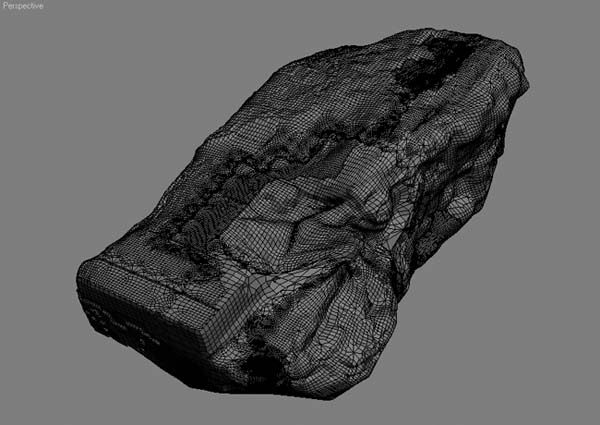
And here you can see part, which is hidden and don´t need lots of polygons and modeling.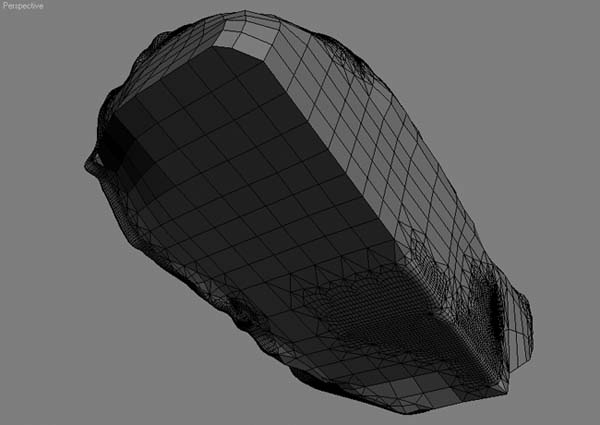
This stone has about 100 000 triangles, so at the end of work I must used Multires modifier to reduce poly count to 30% without visible differences on final image.
I used this modelling technique for all main objects in the scene. Here is an animated gif of modelling process of upper object which cover main bulding.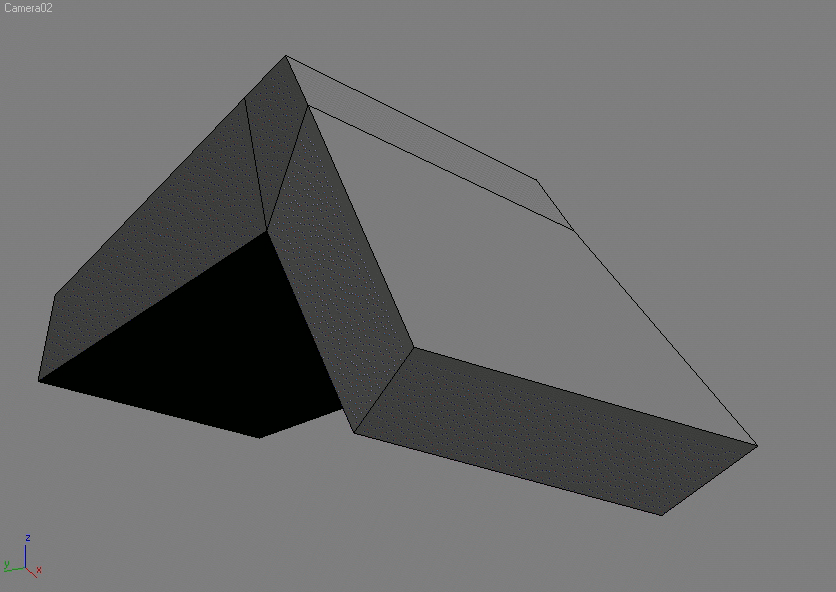
Continue this tutorial click here.







